Welcome Android 12 to Redmi 7
Written on August 16, 2021 by Dmytro Galitsky (melles1991)

If you are impatient to try out the latest version of Android 12 and you are ready for possible difficulties - this article is for you.
Warning: The author or anyone else is not responsible for any problems with your phone before, after and at the time of installing the ROM/APP/KERNEL.
Important: At the moment, there is a bug with calls in the firmware. I advise you to use it for informational purposes only.
And so let’s get started.
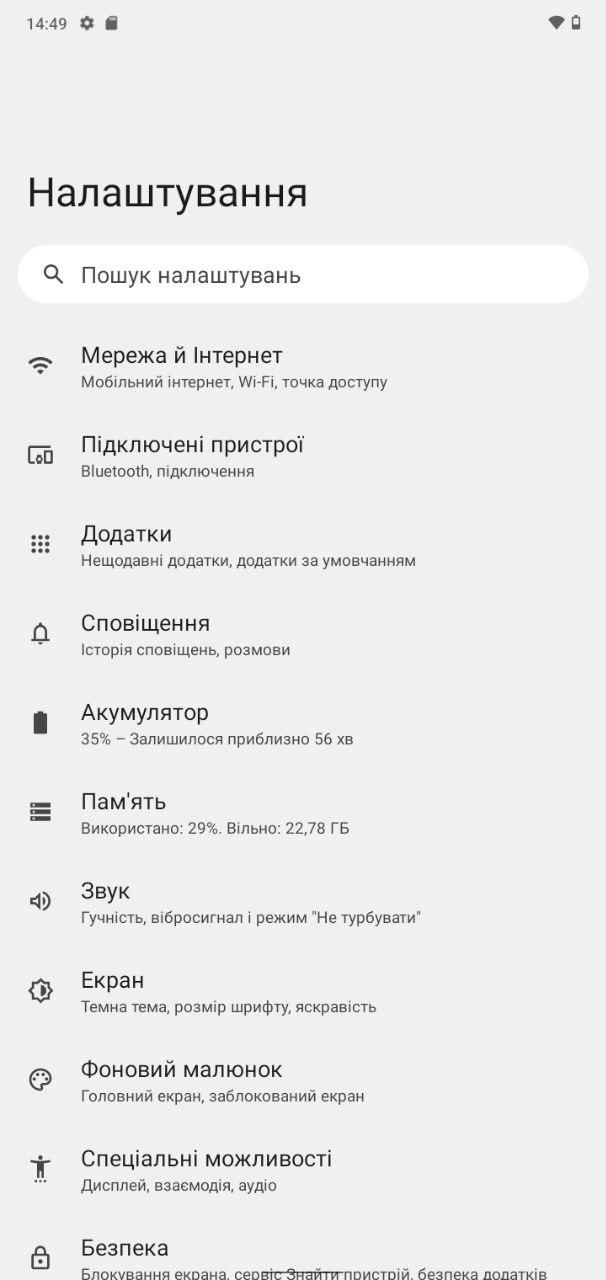

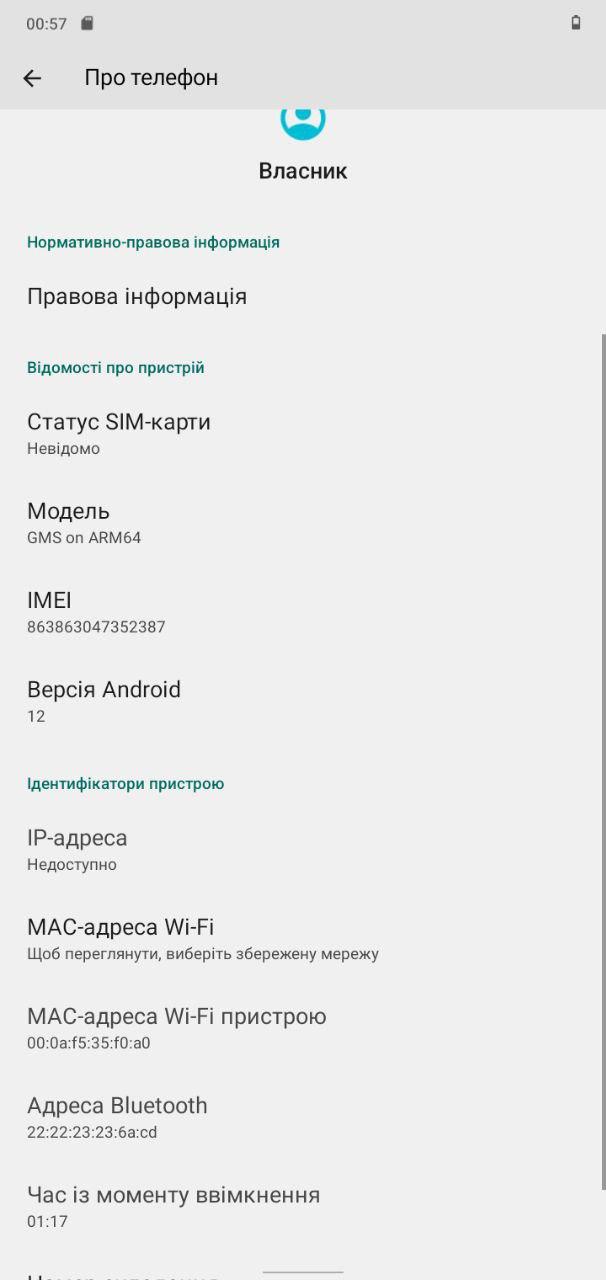
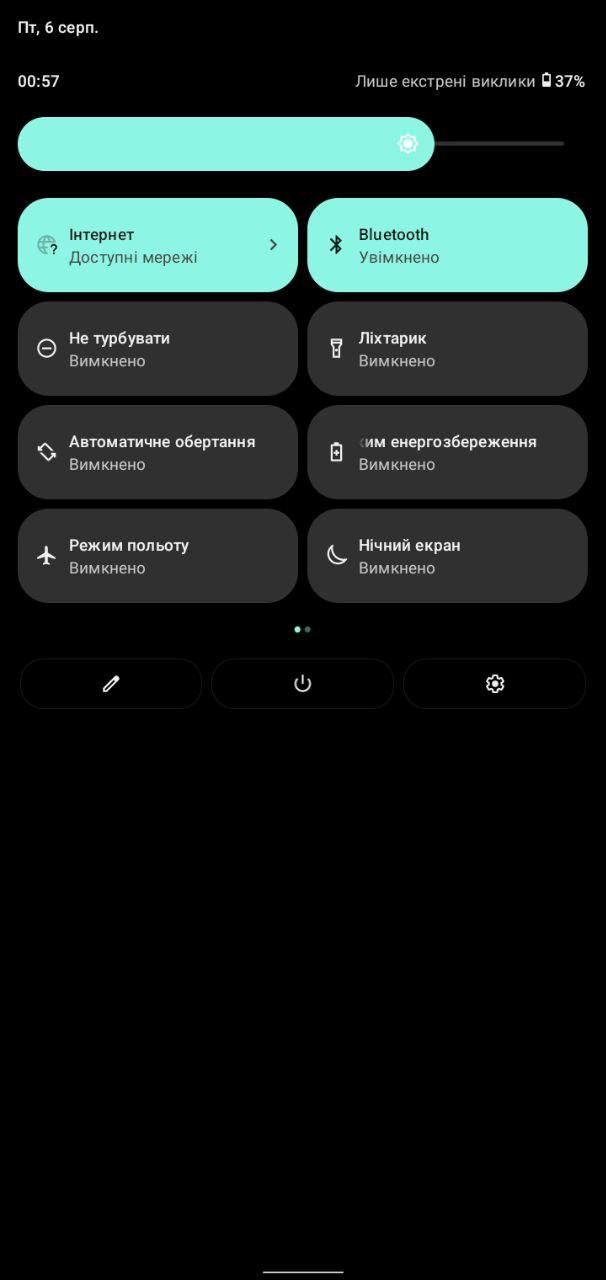

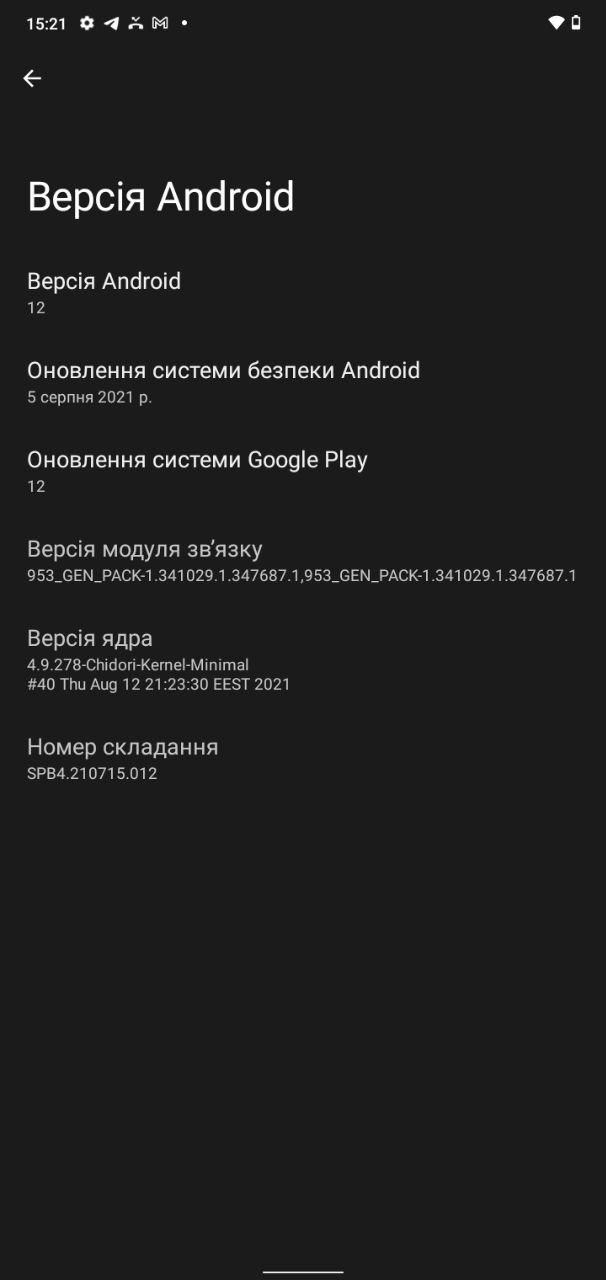
Training.
- Unlock bootloader device. Instructions
- Install the latest Pixel Experiens update. Download
- Download archive with Android 12 GSI. Download
- Unzip the archive and extract system.img from it. Copy system.img to your phone memory.
So we prepared for the most important thing.
Installation.
- Wipe the /SYSTEM and format /DATE partitions.
- Install system.img which we copied from the archive.
- Reboot into the system and rejoice.
Note
- In cases where the firmware is stuck on the boot logo. download and flash this archive. Download
- Doesn’t see the SIM card
Tip: Add persist.radio.multisim.config=dsds to vendor/build.prop
Thanks bibarub.